Our Dashboard provides a comprehensive overview and management of customer journeys, touchpoints, and data. It enables real-time tracking of CX performance, identifying key themes and drivers in feedback, and analyzing sentiment across all languages. The dashboard automatically highlights the most critical actions that require immediate attention and offers specific improvement suggestions through “Phrase Detection”.
With weighted prioritization of feedback, Netigate CX brings the most important responses to the forefront, recognizing both positive and negative trends in customer feedback.
The system allows for the creation and tracking of automated events, assigning responsibilities, and monitoring the progress of actions. By assigning monetary value to events, prioritization and resource allocation are optimized. Comparisons across touchpoints or customer segments help identify performance gaps. All text responses are visible in the dashboard and can be sorted and processed by importance, enabling systematic insights into actions and linking them to company metrics.










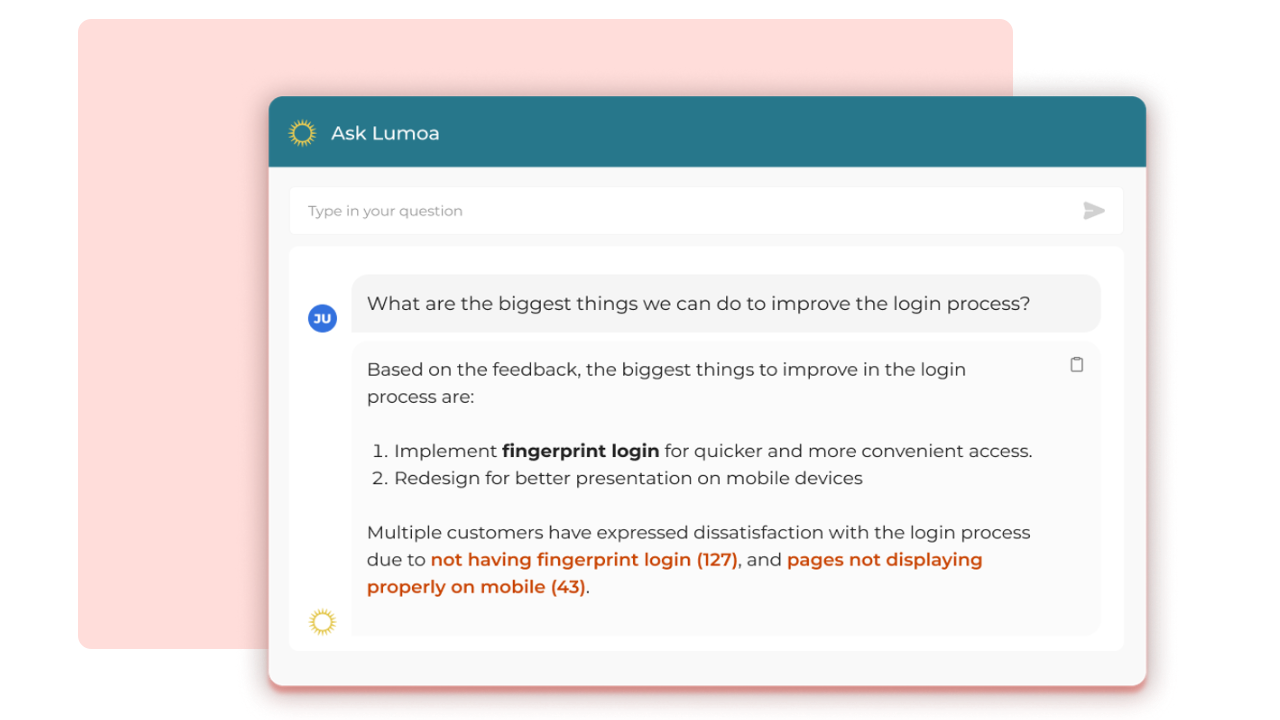
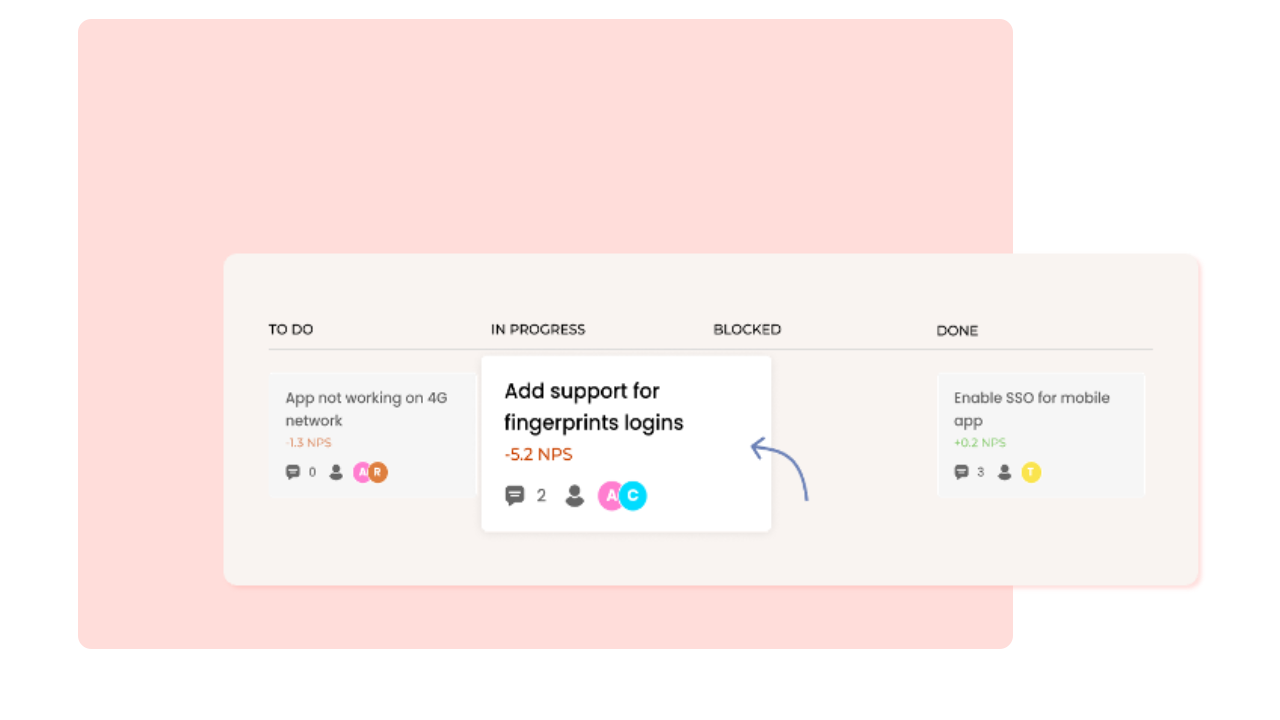
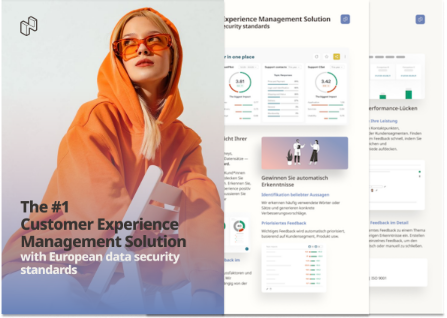
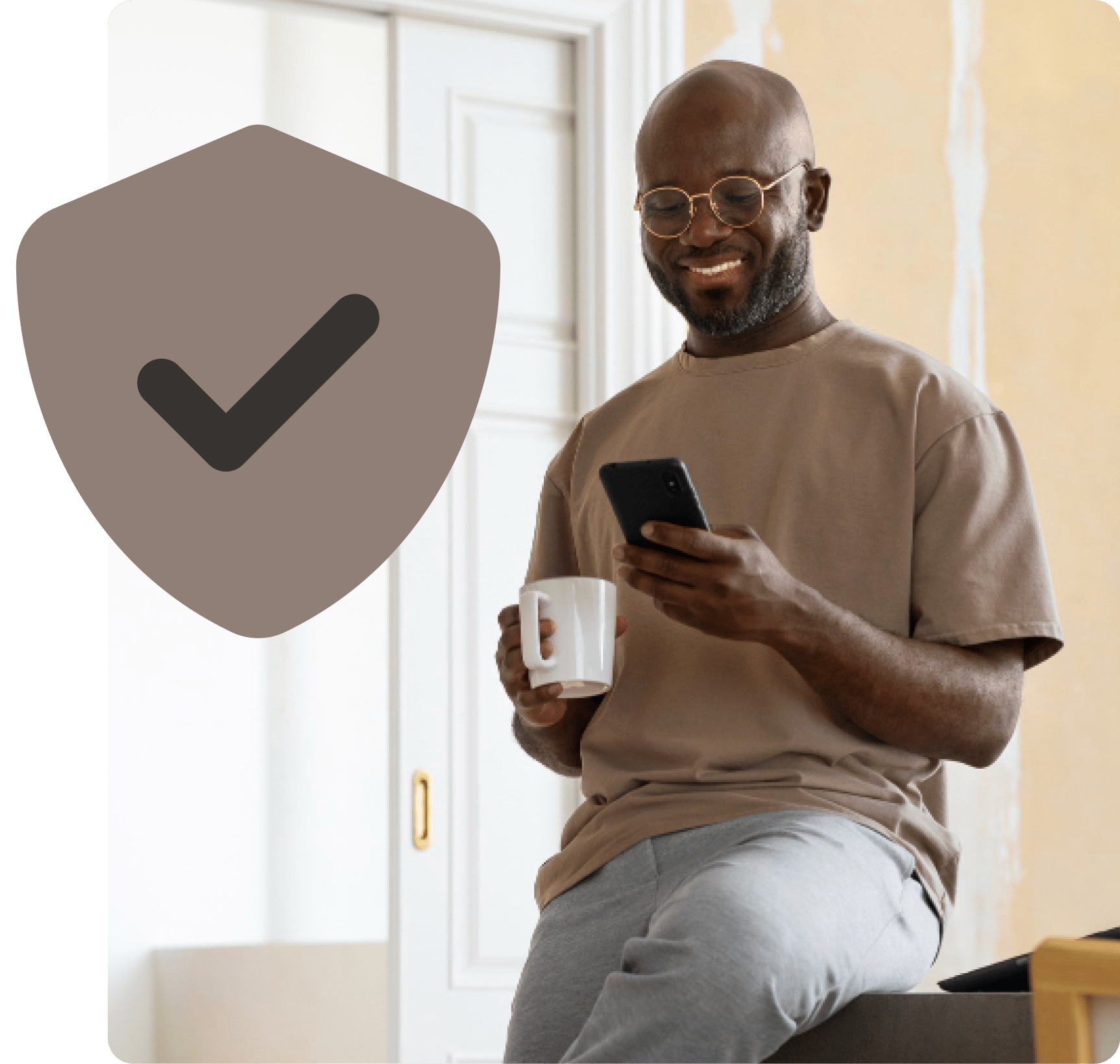



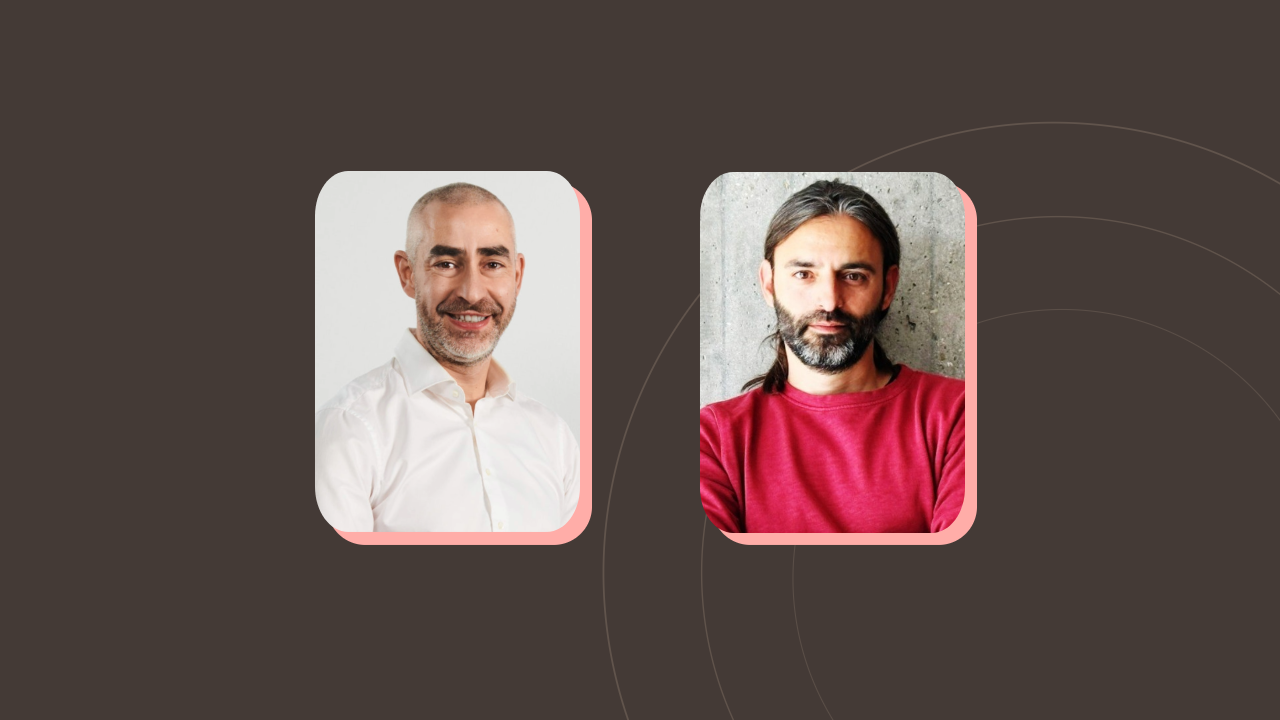

 Copyright © 2024 Netigate AB, Drottninggatan 25, 111 51, Stockholm, Sverige
Copyright © 2024 Netigate AB, Drottninggatan 25, 111 51, Stockholm, Sverige 