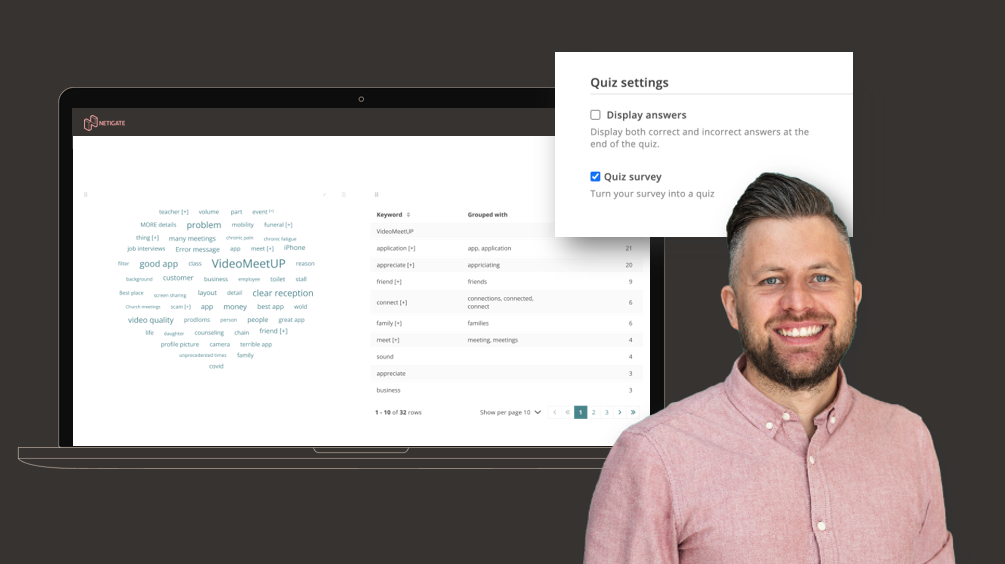
At Netigate, we’re really proud of our 1,600+ customers who use our survey tool and services every day. And admittedly: Most of our customers use Netigate to conduct surveys. That’s what the software is designed for, and we can say: if you really want to conduct a professional survey, there is no better tool than Netigate! But Netigate can do even more. You may be surprised to hear that you can also use Netigate to create a quiz? Or as a learning tool? With a few simple tricks you can get even more out of Netigate. We’ve listed 6 surprising additional features of Netigate that will help you use your favourite survey tool even more often:
Netigate for quiz contests
Are you preparing a set of activities for the team event? Create a quiz in Netigate and distribute it via a QR code to your colleagues.
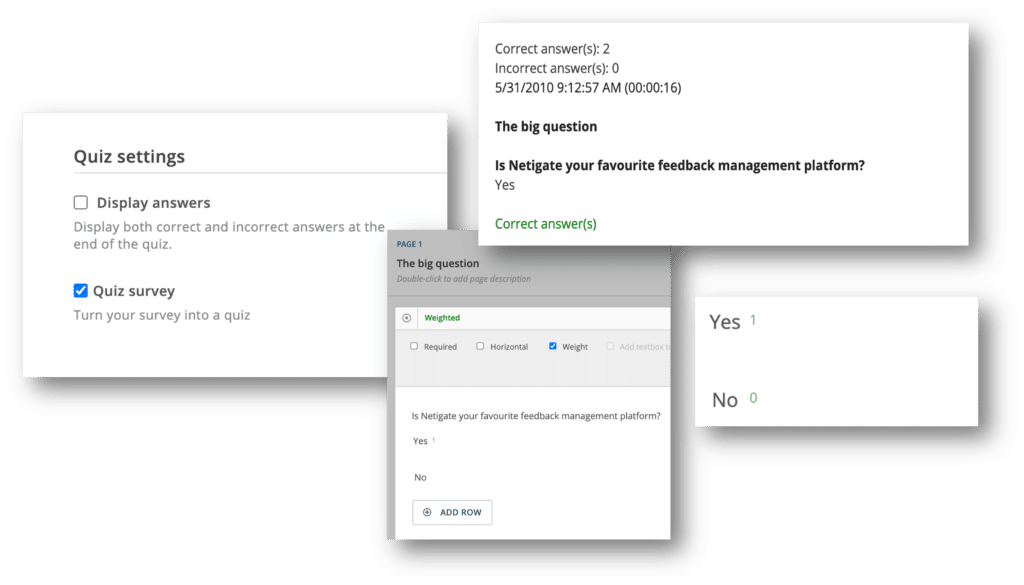
How to build a quiz with Netigate
Netigate for learning projects
With the large number of question types, HTML and CSS editing possibilities Netigate can be used to set up learning paths for your employees. Instead of having only questions in your ‘survey’ you can add media content and information text to run a training program digitally within our platform.
Try out all the question types available with Netigate
Netigate for incident management procedures
if you need to keep track of specific incidents in a safe and structured way you can easily set up a form in Netigate. With our advanced notification logic you can also trigger incident confirmation emails to different teams in your company.
Netigate for sending ‘content messages’
It’s not mandatory to create questions in Netigate! You could just use our platform to create a send out via email or SMS and let us deliver the message to your employees or customers. All our email send outs are HTML-based and it’s not necessary to attach a link to answer a survey. Yes, but how? Easy! Just create a blank survey, add a send out, and remove the link before sending!

Netigate as a tracking system
Who said that only ‘others’ can answer your questions? Did you know that Netigate can be used to track your own processes and tasks, where you can then export the results into PowerPoint, PDF or even digitally? Instead of working manually with spreadsheets and notes. why don’t you collect your tracking data in Netigate?
Netigate for interviews
If your team is working with customer interviews, you could easily set up a block of questions in Netigate and ‘answer the interview’ during the call in Netigate. The final output would be a fresh report that you can export and share across your organisation. In GDPR times it is always best to leave the notebook at home. ????
These are just some quick examples of usage areas of our platform. We love helping you find out how our platform can be used to solve YOUR specific challenges. Reach out us if you want to know more about the lesser known Netigate features available to you!


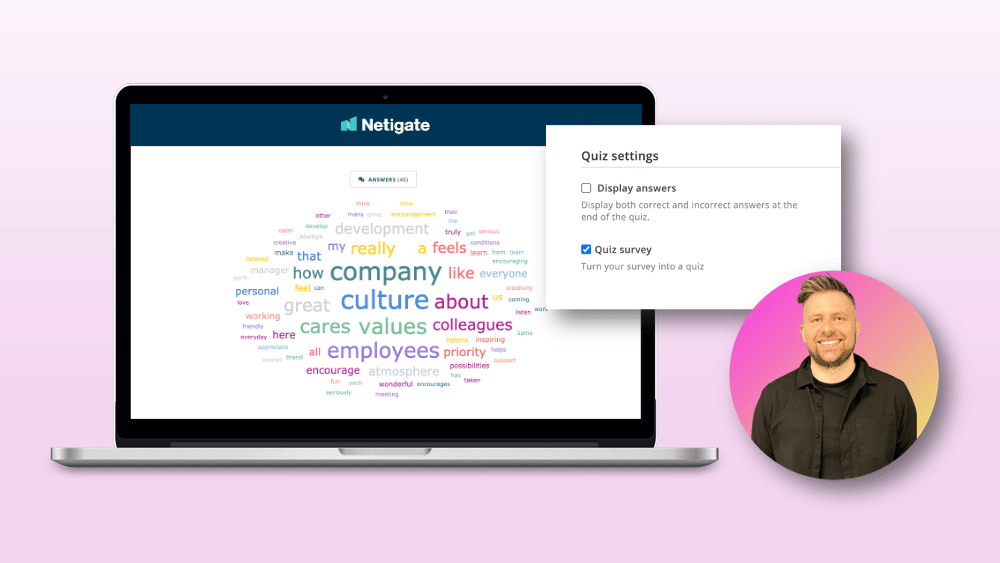




 Copyright © 2024 Netigate AB, Drottninggatan 25, 111 51, Stockholm, Sverige
Copyright © 2024 Netigate AB, Drottninggatan 25, 111 51, Stockholm, Sverige