Updates
We have updated the Netigate startpage with a new improved statusbox. The box is devided into two areas: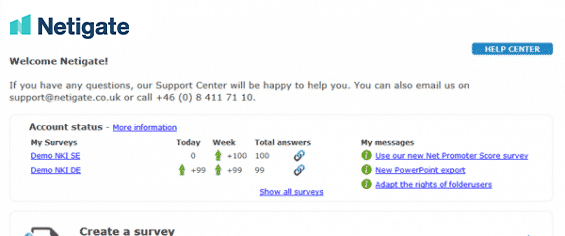
To the left we have listed up to three ongoing surveys for that specific user. You can monitor what happened regarding new answers in these surveys. New answers today, new answers this week and total number of answers. For e-mail surveys we show response rate as well. Clicking on the survey name takes you to the result of that survey. Clicking on the icon to the right of the survey name takes you the distribution page where you can add new respondents and reminders (for e-mail surveys). You can go directly to the list of all surveys in the account by clicking on the link Show all surveys.
To the right we have built a platform to communicate with our users. Here you will get information about new features in the tool, new additional products and other information that could be helpful in your usages of Netigate. To read more about each message just click on the headline and you will be redirected to another page.
We hope this improved status box will help you.








 Copyright © 2024 Netigate AB, Drottninggatan 25, 111 51, Stockholm, Sverige
Copyright © 2024 Netigate AB, Drottninggatan 25, 111 51, Stockholm, Sverige 